In my academic job I often need to find scientific papers about specific ideas and topics. Even though there are more specific search engines for most fields of study, I find Google Scholar to be a good start to delve slowly into a new topic. Here is how I use it and how you can benefit from it.
Motivation
If you already know the title of an academic paper, you do not need any special search engine. Simply input the name into your favorite search engine and you will often find it on page 1. This post is for exploring new ideas.
Often you have a specific idea in mind, an experiment, an abstract concept or similar. Or maybe you are new in a field, and you do not know which terms are used for specific technologies or concepts. Either way, you often start with descriptions or your own keywords. Therefore you need to “start” a new research adventure. By this, I mean you need to act like a detective.
An academic detective
A good detective asks very precise questions, observes the behaviour of people and makes a ton of notes of everything, even if it does not sound interesting at first. With more and more information, you gain a picture of the puzzle and can start to dig deeper into the parts of the story that do not fit the picture yet.
This is what you do in academics. You start with a term, and slowly develop an understanding of the jargon, the relevant work and related topics.
Start with what you think it is called
This is why I like to start with Google Scholar. Similar to the Google search engine, you can input any terms and you get a number of results. In my experience, my first search results are horrible: no relevant results on the first page, and you know your search has failed when you need to look at page 2 to 5 to realize that.
What I do then is find the most relevant result and look at the paper. Does it look remotely related to the topic? If yes, look at the abstract, which is a short summary of the paper. Collect and write down any keywords that might seem relevant to the topic, even though you do not know them. Try a search with these terms, find new relevant papers and repeat until you have a list of papers that may be more relevant. If your search is still unsuccessful, choose other / more broader / more general terms and repeat the process.
When you have identified one or multiple relevant papers, the next step is escalating the search.
Kind of a golden match
Sometimes you find a nice paper, which describes only shortly a concept that sounds like what you are looking for. What is a nice paper? One that has either many citations, many versions or you read the paper and find it nice to read. Either way, Google shows you the relevant information below every result:
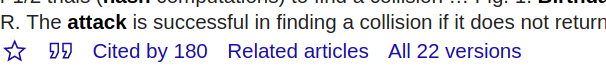
It does not have to be such a high number, but this is where the search results explode exponentially: You now can click on “Cited by X”, and get a list of other papers that reference this nice paper. In these results you again look into the abstracts if the title somehow looks relevant, find what terms the authors use for their concepts, write down more terms, look at more papers cited by a search result, repeat.
If there are not many citations, you might also click on “Related articles” for a list of…I actually do not know how Google defines “related”, but it gives you again a list to search through.
Missing / dead references
Sometimes you get a search result that contains a dead or deactivated link. Either the resource is not accessible anymore or you get a “citation” that could not be linked to a specific paper, such as this example:
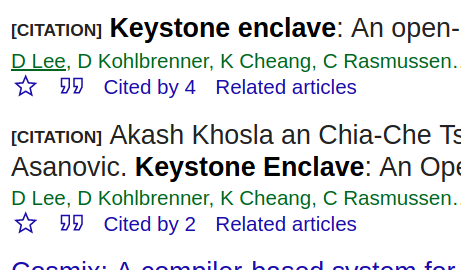
Note that these results also have papers that cite them, and also related articles. But if you want to look at the actual paper or document and Scholar does not link to it, you can try a different search engine: Google. Yes, I did not mistype that. Google has different search results than Scholar, so sometimes a PDF or at least any other relevant website pops up if you enter the paper title into the search bar. This should also work with other search engines.
More specific search engines
For any field of study, there are specialized search engines. I am biased as I look only for computer science papers, so I do not even now if Google Scholar is that great for economics or arts or whatever field you are looking for. For computer science, IEEE Xplore and ACM Digital Library are the most specific engines to my field.
I hope this short intro might help you in your research. If you know any cool tricks with Scholar or other search engines, leave a comment below!
Be First to Comment