Hello everyone, one of my favorite Open Source projects just got a significant update!
With version 2.3.0 of KeepassXC, the team finally created an official browser plugin for Google Chrome, Chromium and Vivaldi, and for Mozilla Firefox.
These plugins only work with the newest version of the manager, because they moved away from the (relatively insecure) HTTP plugin and the application now uses a native connection using a binary program (a proxy program) that handles the connection between browser and manager. You can read more about the new mode in the official docs.
On first sight, the UI slightly changed (but not really improved), but a significant change is done with file handling, as Lock files were removed. This is good news for cloud sync users that might have a problem with the temporary “.lock” files created by the application.
Also good news for users of Ubuntu and derivates like Linux Mint. There is now an official PPA (basically the source from where the system downloads a program), which means an always up-to-date KeePassXC manager and automatic updates.
If you do not already use a password manager, try it out. Password managers are considered to be one of the safest ways to store your passwords by the IT security community! I have over 100 strong passwords in my manager, which would be impossible to remember without sacrificing password strength.
I already wrote about KeePassXC before, you can read about it here and stop using bad passwords today!
Update from 2018-12-22:
If you are using Firefox Portable, in order to connect the plugin with the KeepassXC instance, you need to disable “Use a proxy application between KeePassXC and browser extension”:
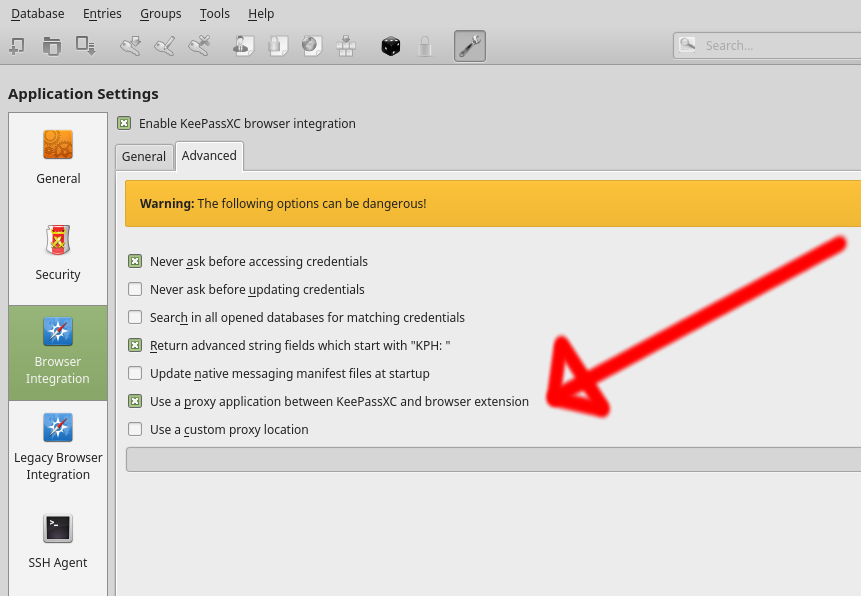
[…] more secure, but provides an alternative way to quickly log into a service without needing your password manager. Overall, a convenient feature for the […]
Thank you for posting this info – it was exactly what I needed (including the links to the browser add-ons). Thank you!!